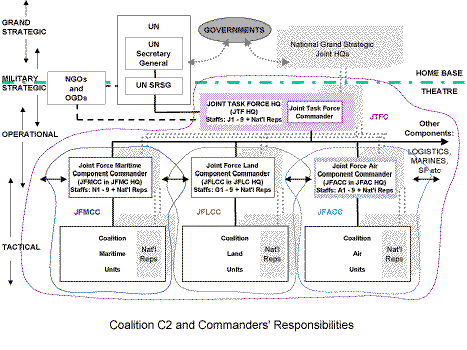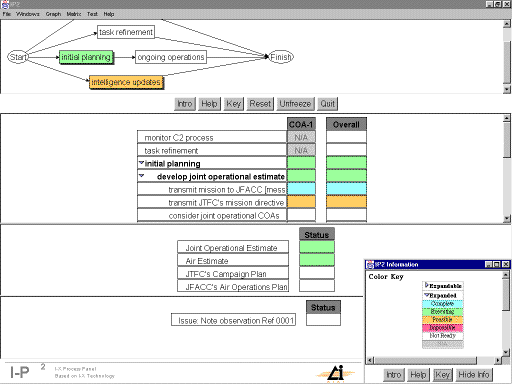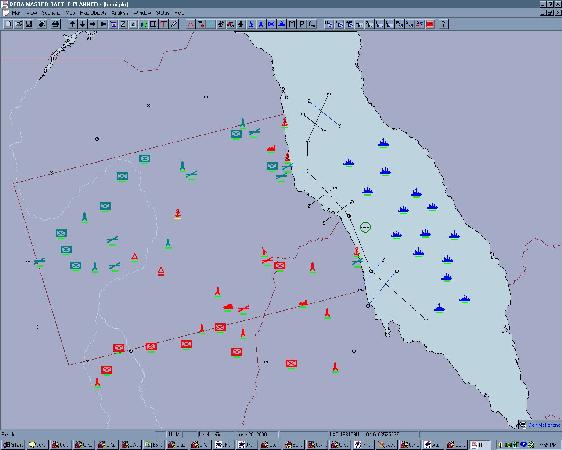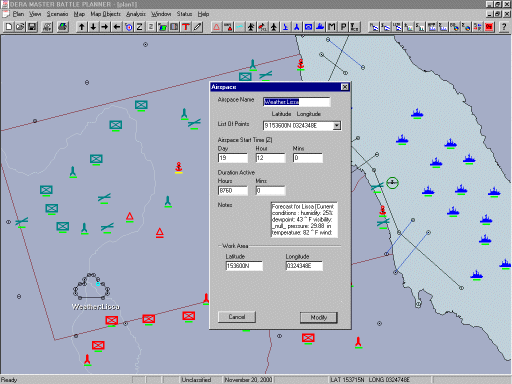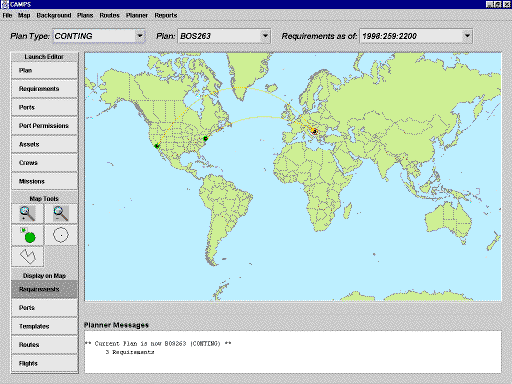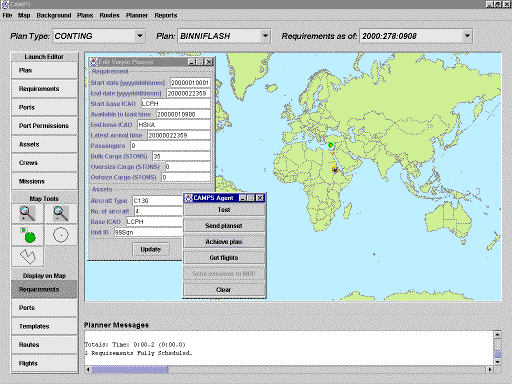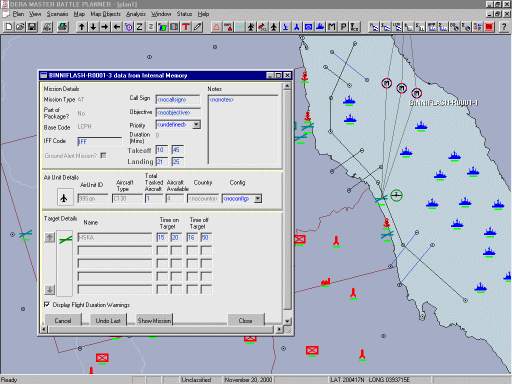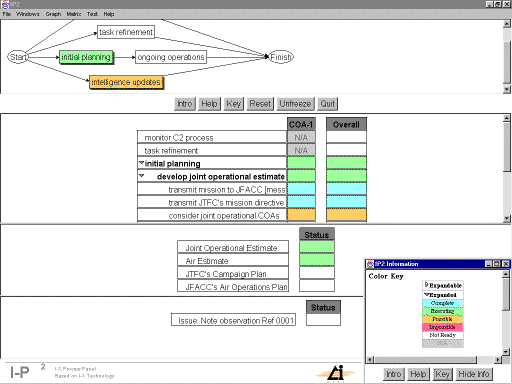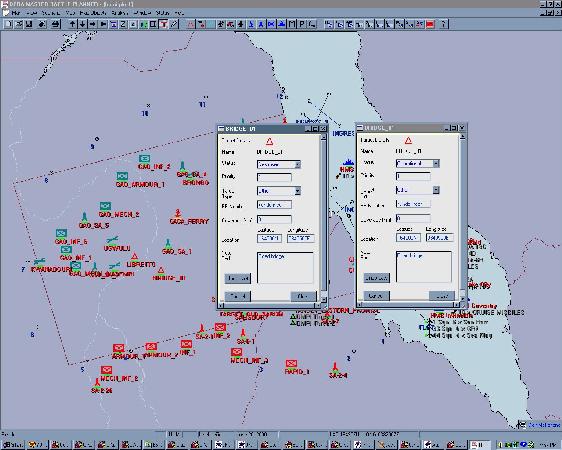|
CoAX
|
Coalition Agents eXperiment
Binni 2000 (9 Months) Demonstration
|
A document giving the narration script for the
demonstration is available at here (MS Word Document 44KB).
The original script for the demonstration as shown on 21st September 2000
is available here (MS Word Document 45KB).
Coalition Command Structure
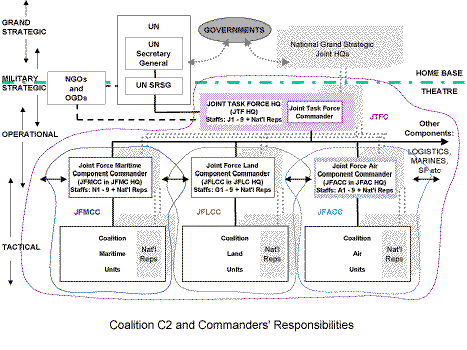
Image at 934X699;
Image at 1867x1397
Demonstration Features
New "observer" domain containing "surrogate" Dartmouth Gao Observer
(DGO) and Dartmouth Agadez Observer (DAO) agents (for the purposes of
the 9-month demo, these are KAoS rather than Dartmouth agents). Gao
requests to put one of their agents (Gao Agadez Observer, GAO) on the
sensor platform that is hosting DAO, so that they can observe Agadez
movements independently. Because there is some mistrust of Gao,
permission is granted, but GAO is required to join a special subdomain
(Gao Observer, G.O.) of the Observer domain, which is "safer" than the
standard observer domain because it uses the IHMC Aroma VM (part of
NOMADS). After the Gao Intel domain is cut off (as in the 6-month
scenario), Gao intends to venge itself by launching a denial of
service attack (e.g., writing continuously to hard disk or network) by
its GAO agent within the G.O. domain. Using the combination of KAoS
domain management and NOMADS facilities, the denial-of-service attack
is stopped by imposing resource rate limits on the agent and DAO's
ability to continue observing is unimpaired. In this case, we
demonstrate either an event-driven policy change (triggered by a
sentinel automatically noticing the pattern of attack) or the sentinel
submitting the policy change proposal to the (human) agent domain
administrator to make the changes using the KAoS Policy Administration
Tool (KPAT).
Screen Movies


CoAX Screen Movies
There are two formats for the screen movies. One uses a standard AVI
codec (Microsoft RLE) that should be installed by default on Windows media
players. The other format uses
Techsmith Camtasia screen
recording format (using a high compression codec
which leads to much smaller files for downloading). They are packaged
as Windows AVIs which require the
TSSC codec. TSSC.exe is available
separately to install just the codec ahead of running the screen
movies if required
(Windows .exe file 191KB).
Administrator user rights are required on Windows NT or Windows 2000.
The screen movies are 1024x768 pixels in size and 256 colours
and should be run full
screen on playback. Full screen playback on Windows Media Player can
be toggled with Alt+Enter.
On Apple Macintosh, the AVI files should automatically convert to
Quicktime, if you have a recent version of Quicktime installed (e.g.,
4.1 or later). Otherwise you can get an older version of the AVI-to-QT
utility at
http://www.zdnetasia.com/zddownloads/reviews/story/0,2000013881,20088273,00.htm
Helpful notes on recording and using the screen movies and the
Camtasia products are available
here.
Coax Demo Introduction - Part 0:
- MBP, in the JFAC HQ, begins with a nearly empty scenario showing Binni.
- JFAC HQ is awaiting orders from the JTF HQ.

CoAX Demo Part 1:
- JTF HQ sends UNWAFB Mission Document and MBP acknowledges.
- JTF HQ sends Joint Commander's Mission Directive and MBP acknowledges.
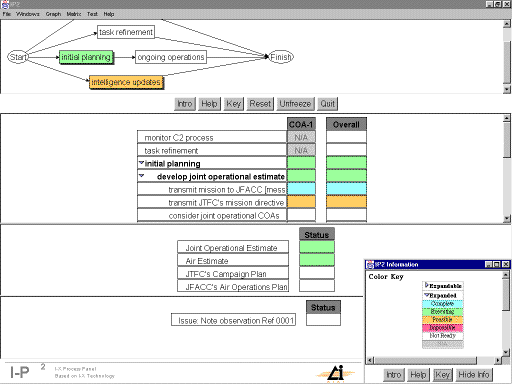
CoAX Demo Part 2:
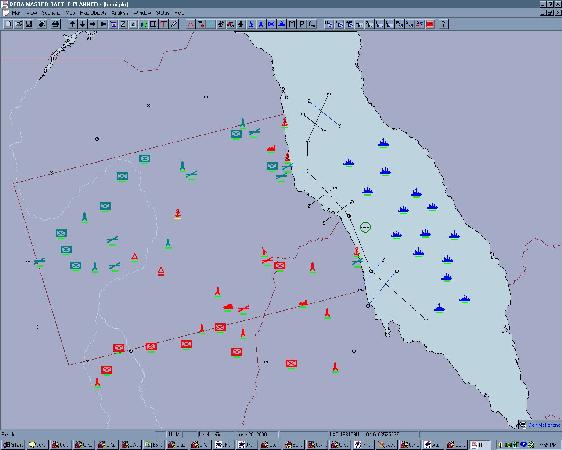
- JFAC HQ begins to assemble information and intelligence.
- MBP agent at JFAC HQ communicates with non-domain-aware LM-ATL agent
to get AODB information.
- MBP agent communicates with Ariadne agent to get
publicly-available weather information.

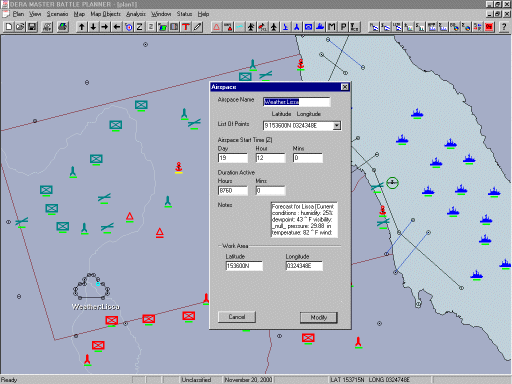
- MBP communicates with CAMPS agent to get logistics information for
air missions.
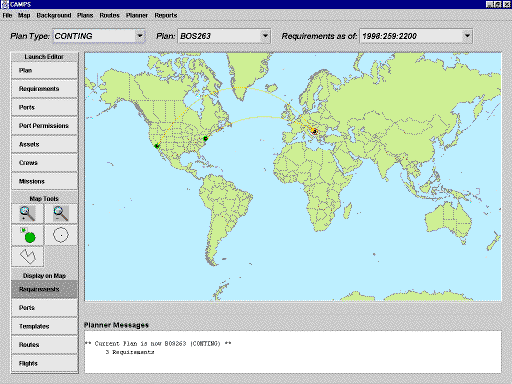
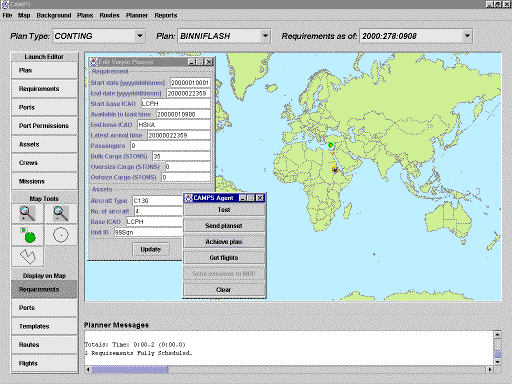
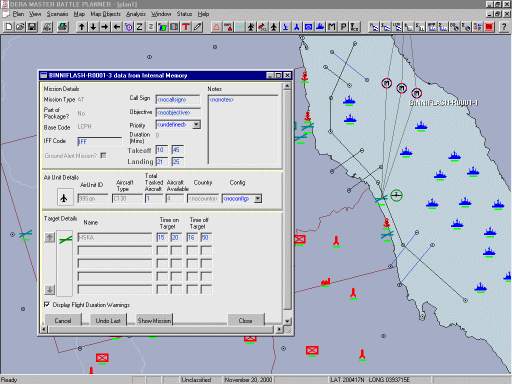
- MBP uses local and remote KAoS matchmakers to find domain aware
intel agents. These information providing agents are queried and some
may provide occasional updates.
 Note: In cases where duplicate information is received from JFAC HQ's
Intel and Gao's Intel, Gao's information is preferred as it is
believed to be more up-to-date.
Note: In cases where duplicate information is received from JFAC HQ's
Intel and Gao's Intel, Gao's information is preferred as it is
believed to be more up-to-date.
CoAX Demo Part 3:
- JFAC HQ begins air planning.
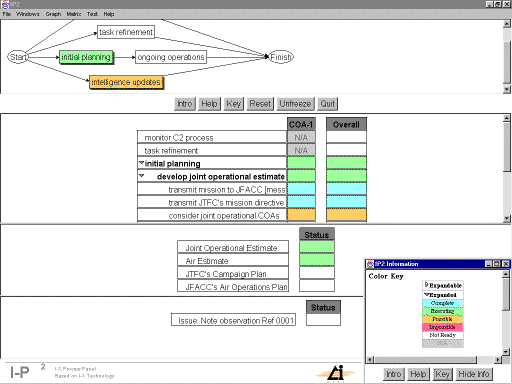
- Planner outlines proposed reconnaissance and firestorm areas.
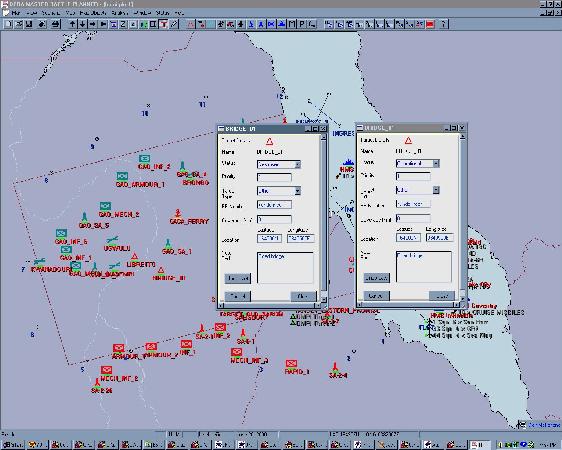
CoAX Demo Part 4:
- Analyst at JFAC HQ discovers Gao's Intel agent is deliberately
providing misinformation.
- JFAC HQ domain administrator uses web-based KAoS Policy
Administration Tool (KPAT) to define policy to block further
communication between MBP and agents in the Gao domain.
- Policy changes are propagated to the Java VM guard where MBP is
running, and the Java VM guard interprets the policy and enables
appropriate enforcement mechanisms
- MBP henceforth only relies on less-frequently-updated but more
reliable information from the local Intel agent.

CoAX Demo Part 5:
- Replanning occurs in the light of the newly corrected intelligence
information.
- The reconnaissance and firestorm areas are reviewed
- NOMADS Guard monitors and enforces KPAT resource policies to
control denial-of-service attack by GAO agent

CoAX Demo Part 6:
- End of demonstration.
- The Planning process would continue through further iterations
between JTF HQ and the JFAC HQ until a draft Air Estimate and Air
Operations Directive is provided to the JTF HQ.